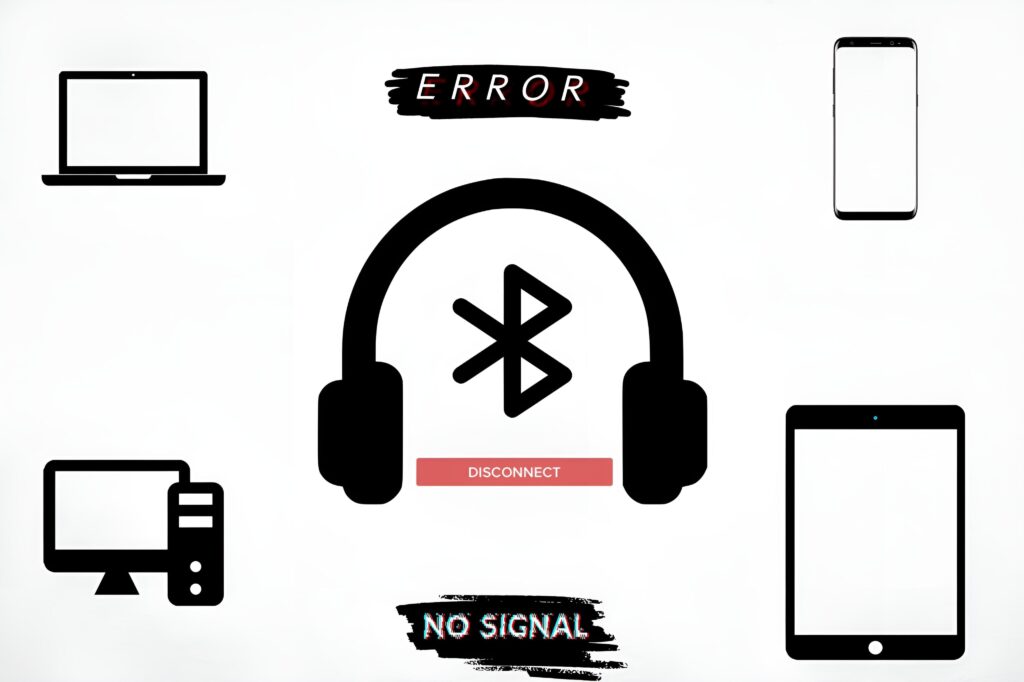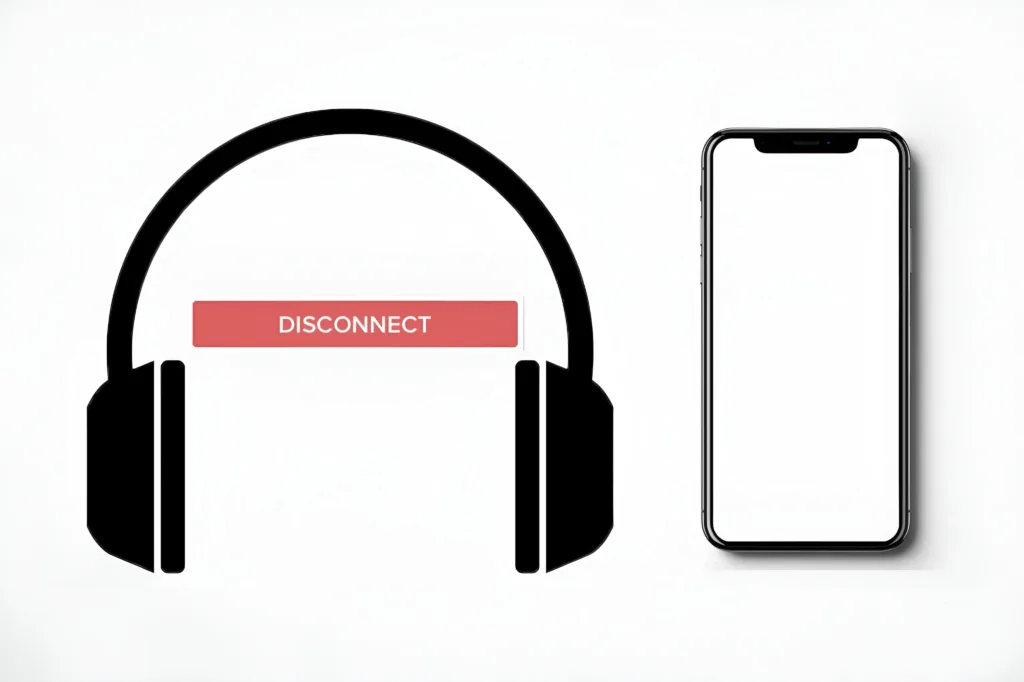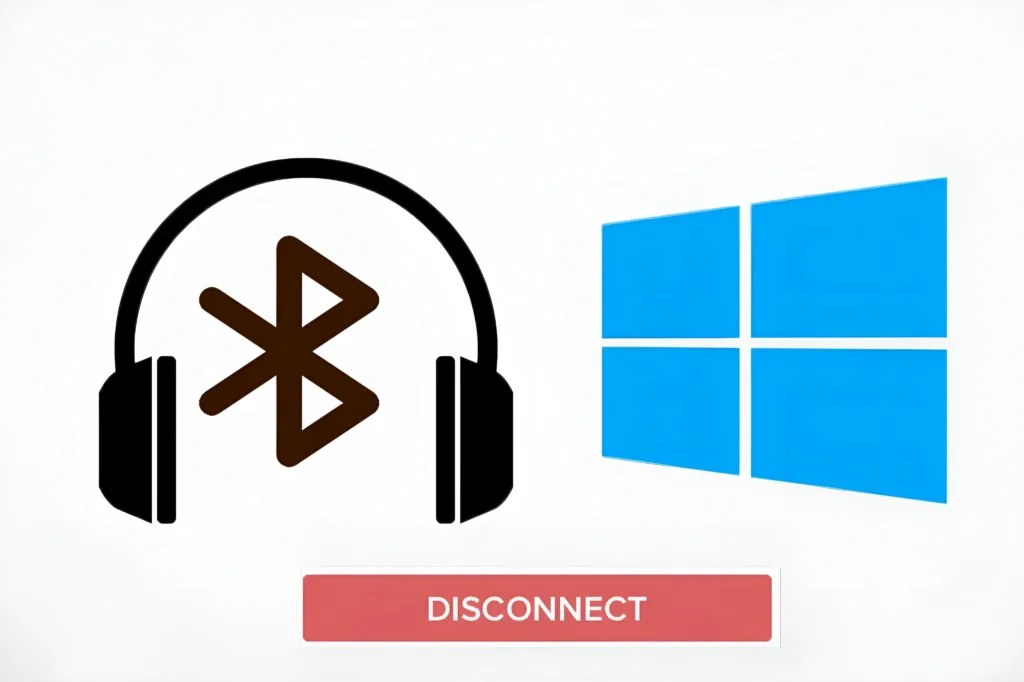Common Reasons Why Your Headphones Might Cut Out
Ever been in the middle of listening to your favorite song or watching a video, and suddenly your headphones stop working for a moment? Ugh, it’s so frustrating! But don’t worry, we’ve got your back. Let’s walk through some common reasons why this happens and how you can easily fix it.
1. Too Many Other Bluetooth Devices Nearby
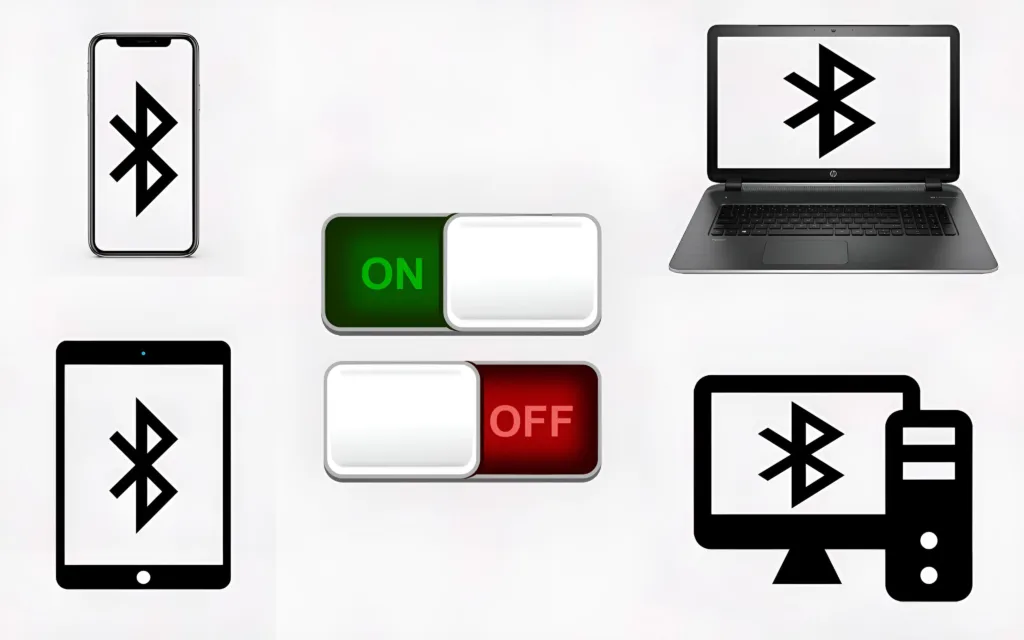
| Why it Happens: | Fix |
|---|---|
| Your headphones use Bluetooth to connect to your device. But sometimes, other Bluetooth devices around you can interfere with that connection. If your headphones are trying to talk to multiple devices at once, things can get fuzzy. | Turn off the Bluetooth on other devices you’re not using. This should clear up the signal and help your headphones focus on your phone or tablet. |
2. Low Battery
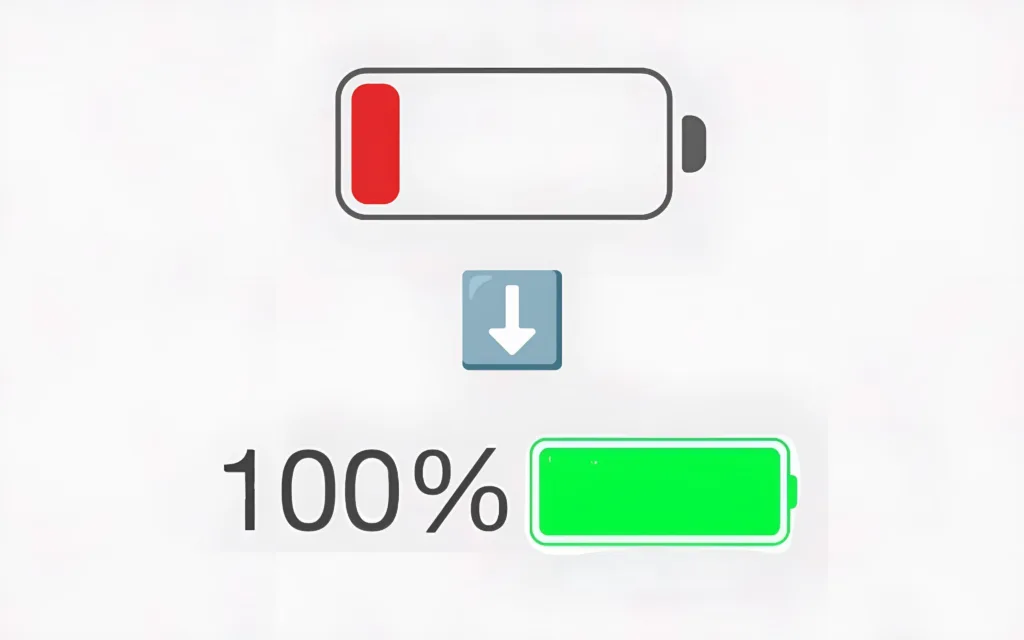
| Why it Happens: | Fix |
|---|---|
| Just like your phone or tablet, your headphones need juice to work. If the battery’s low, they might cut out unexpectedly. | Before you get too comfy, make sure your headphones are fully charged. If you’re planning a long listening session, a quick charge can go a long way! |
3. Outdated Software (Firmware)
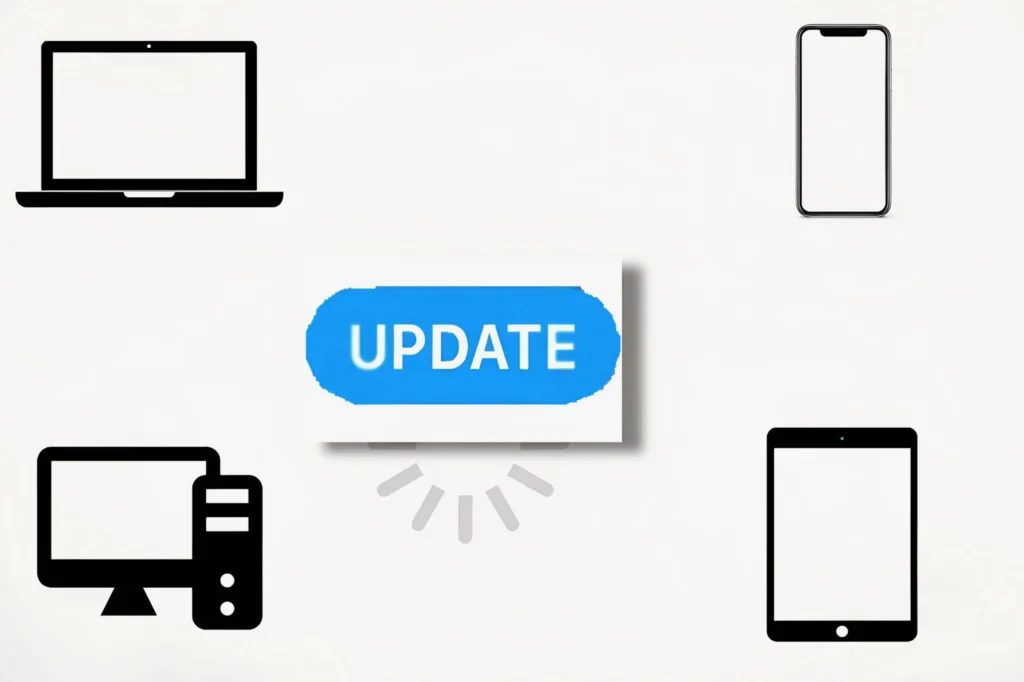
| Why it Happens: | Fix |
|---|---|
| Headphones sometimes need updates to their software (called firmware) to keep things running smoothly. Without those updates, you might experience glitches, including cutting out. | Check if there’s a firmware update available. You can usually update your headphones through the Connect app or by visiting the manufacturer’s website. If you’re unsure how to do it, ask an adult for help! |
4. Too Far from Your Device
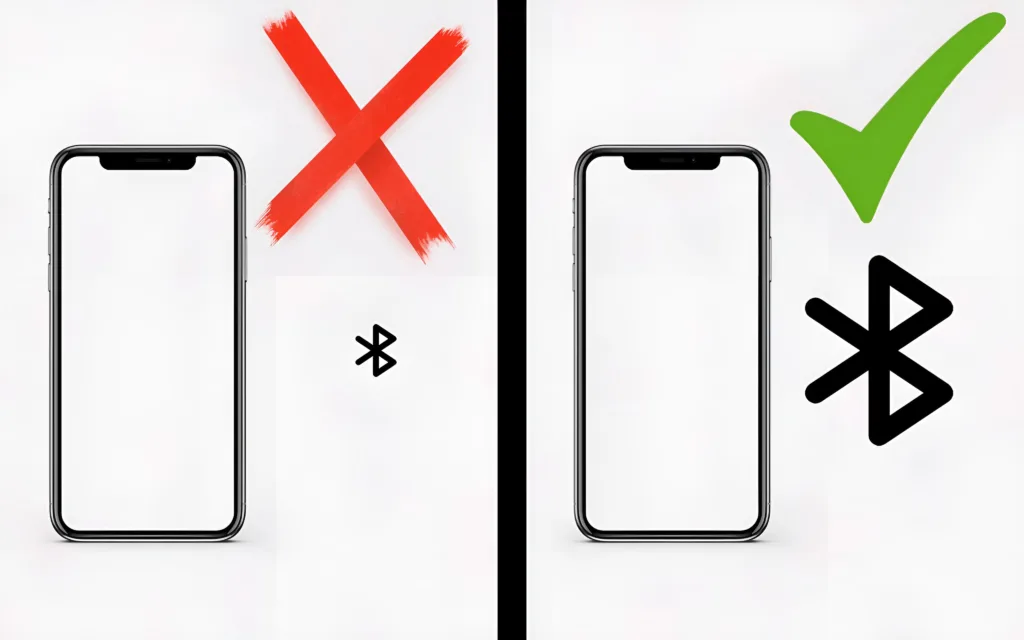
| Why it Happens: | Fix |
|---|---|
| Bluetooth has a range. If you wander too far from your phone or tablet, the connection can drop, and you’ll lose sound. | Stay within a reasonable distance from your device—usually within 30 feet for most Bluetooth connections. Try not to walk too far away when you’re listening to your favorite tunes! |
5. Walls or Furniture Blocking the Signal
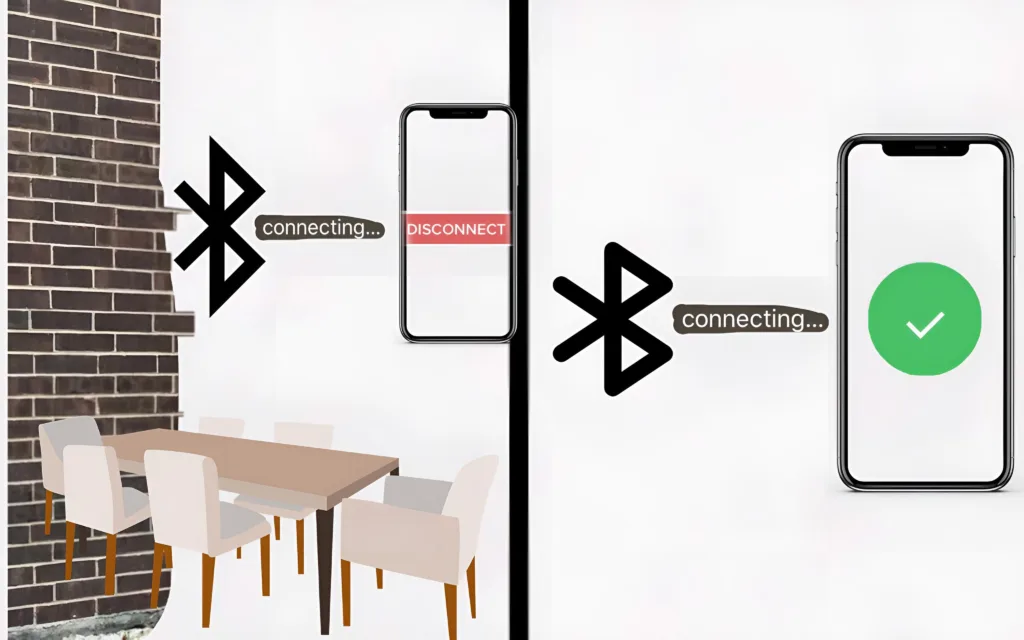
| Why it Happens: | Fix |
|---|---|
| Big objects like walls, furniture, and even other people can block Bluetooth signals. If you’re in a room with a lot of obstacles between you and your device, the connection might suffer. | Move your device or headphones to a clearer space with fewer obstacles. Keeping a direct line of sight between your headphones and device can really improve the connection. |
6. Too Many Devices Connected
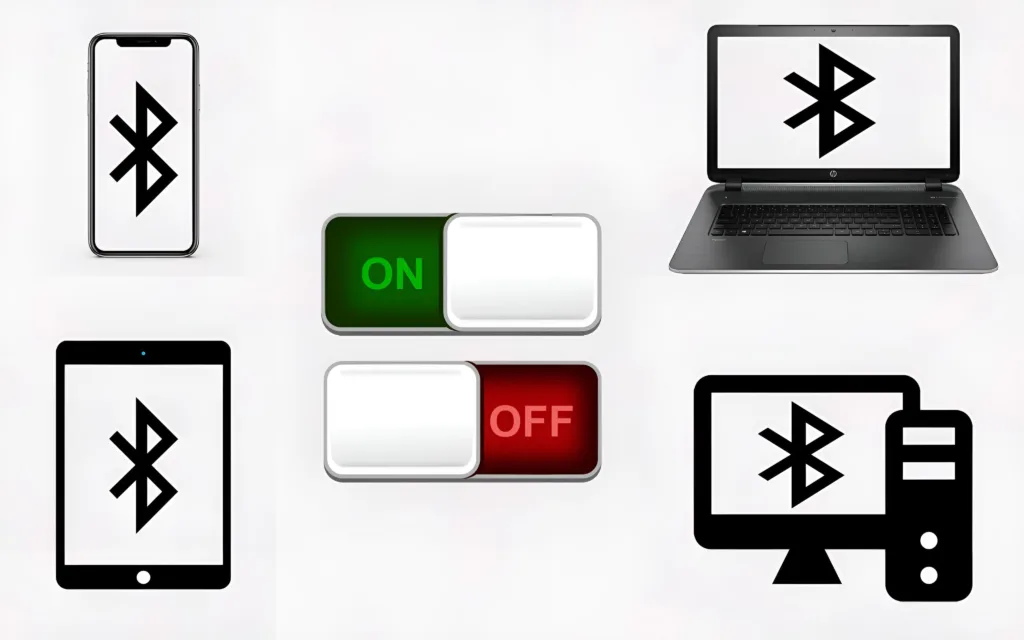
| Why it Happens: | Fix |
|---|---|
| Headphones sometimes struggle if they’re connected to multiple devices at once. If you’re using your headphones with, say, a laptop and your phone, it could confuse the connection. | Disconnect any devices you’re not actively using. This will allow your headphones to focus on the one device you want them connected to. |
7. Old or Damaged Cable (For Wired Headphones)

| Why it Happens: | Fix |
|---|---|
| If you’re using wired headphones, an old or damaged cable might be to blame. Over time, wires can wear down and cause sound to cut out or not work at all. | Inspect the cable for any signs of wear and tear. If the cable looks damaged, it might be time to get a replacement. A quick trip to the store or online might be all you need! |
8. Device-Specific Issues

| Why it Happens: | Fix |
|---|---|
| Sometimes, the issue is not with your headphones but with the device you’re connecting them to. It could be a software glitch or something minor that’s causing the connection to drop. | Make sure your device is up-to-date. Restarting your device can sometimes work wonders. Try that before you get too frustrated! |
9. Headphones Might Be Malfunctioning
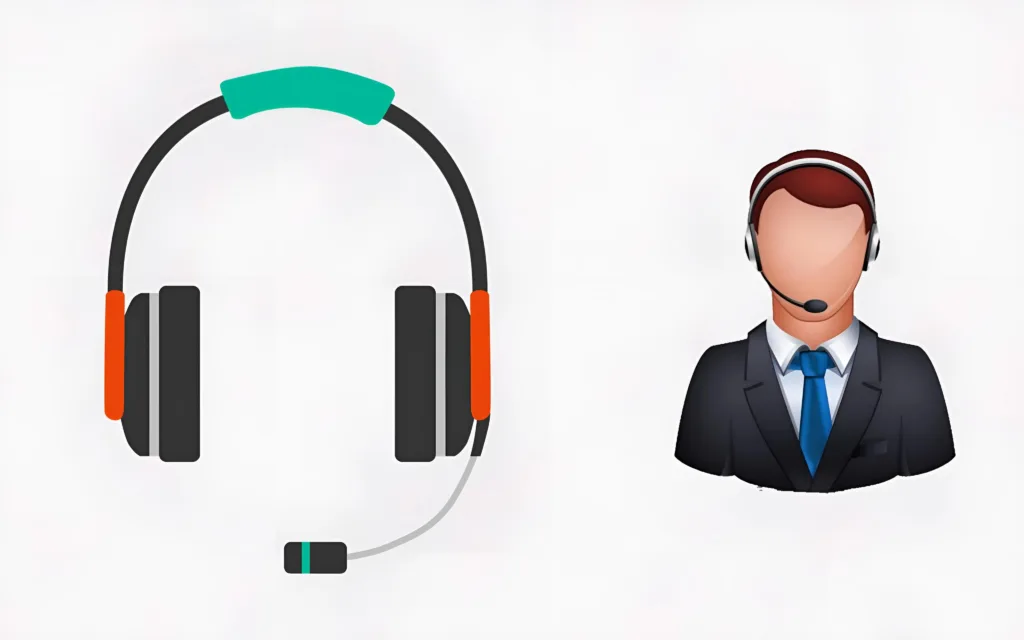
| Why it Happens: | Fix |
|---|---|
| If you’ve tried all the fixes and your headphones are still cutting out, there could be an internal issue that needs attention. | Contact customer support. They’ll be able to guide you through troubleshooting steps or even offer a replacement if needed. Don’t hesitate to reach out if nothing else works! |
Extra Tips to Keep Your Headphones Working Perfectly
- Reset Your Headphones: Sometimes, all it takes is a reset! Turn your headphones off and back on again. Look in the manual for instructions on how to reset them properly if needed.
- Use the App: Many headphone brands have apps that help you manage your settings and ensure everything’s up-to-date. If your headphones have one, it’s a good idea to check it out.
Final Thoughts
Don’t let your headphones cutting out ruin your vibe! Whether it’s a low battery, a software update, or just too many Bluetooth devices in the area, most of these issues are easy to fix. Try out these solutions, and you should be back to enjoying your music and videos without interruption.
FAQ
1. Why are my wired headphones crackling?
Answer: Crackling sounds in wired headphones can be caused by several factors, including loose or damaged cables, poor connections, or debris in the headphone jack. The issue might also stem from interference or issues with your device’s audio output.
2. How can I fix the crackling sound in my wired headphones?
Answer: To fix the crackling sound, start by checking the headphone jack for dirt or debris. Try cleaning it gently with compressed air. Also, inspect the headphone cable for any visible damage. If possible, try using the headphones with another device to rule out a problem with your audio source.
3. Can a damaged headphone cable cause crackling noises?
Answer: Yes, a damaged headphone cable can easily cause crackling noises. Fraying, bends, or internal wire breaks in the cable can disrupt the audio signal, leading to static or crackling sounds. Replacing the cable or getting your headphones repaired might be necessary.
4. Why does the headphone jack cause crackling sounds?
Answer: If the headphone jack isn’t fully plugged in, it may cause poor contact, leading to crackling or static sounds. Additionally, a loose or worn-out headphone jack can result in intermittent connectivity, producing crackling noises.
5. Can interference cause crackling in my wired headphones?
Answer: Yes, electrical interference can sometimes cause crackling sounds in wired headphones, especially if the headphone cable is near other electronic devices, power cords, or magnetic fields. Moving the cables away from other electronics can help reduce interference.
6. How do I know if my headphones are broken?
Answer: If you’ve tried different devices and cleaning the headphone jack, and the crackling persists, it may indicate a hardware issue with the headphones themselves. Testing with another pair of headphones can help confirm whether the problem is with your headphones or the audio source.
7. Can software issues cause crackling in wired headphones?
Answer: While less common, software issues such as incorrect audio settings or outdated drivers can cause crackling in wired headphones, especially on computers. Updating drivers or adjusting your audio settings might resolve the issue.
8. How can I prevent crackling in my wired headphones?
Answer: To prevent crackling, always handle your headphones carefully, avoid pulling or bending the cable too much, and store them properly. Additionally, keep your headphone jack clean and avoid using the headphones in environments with a lot of electronic interference.