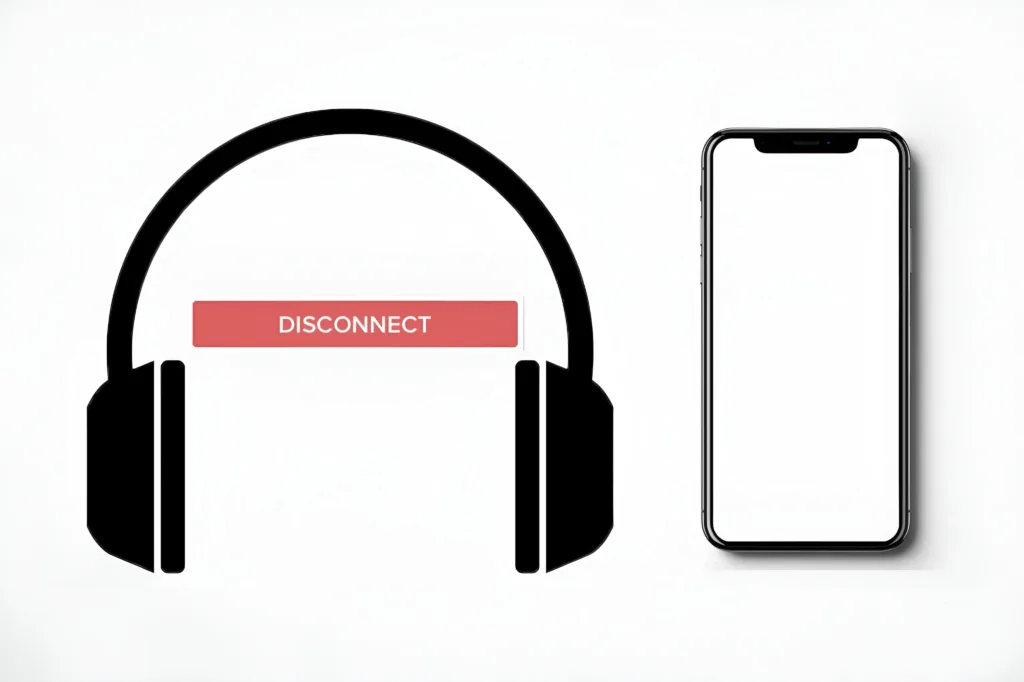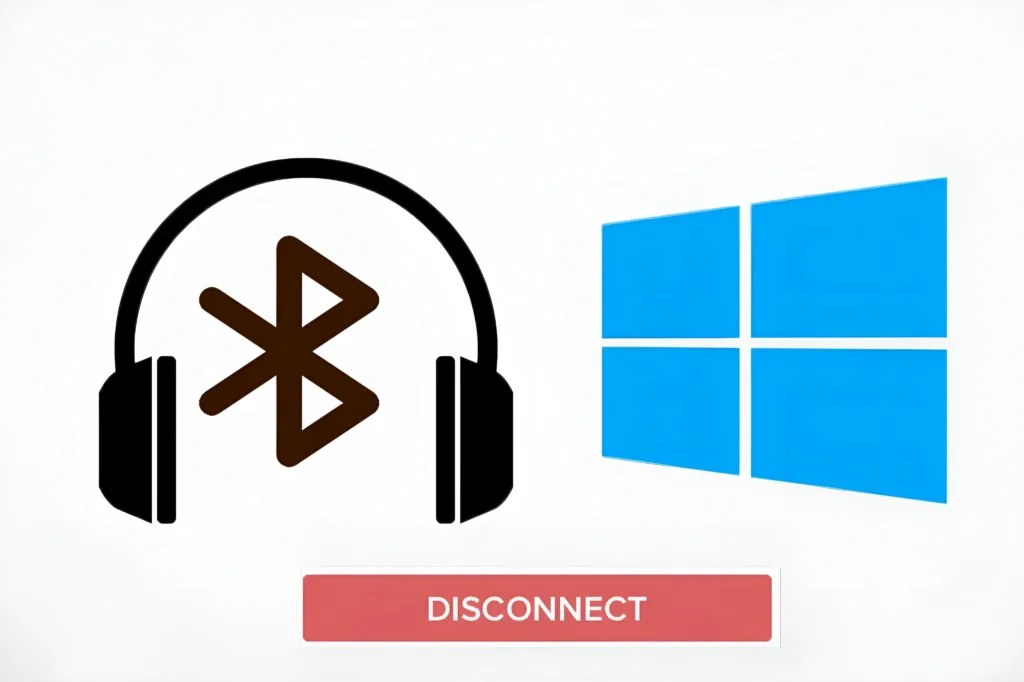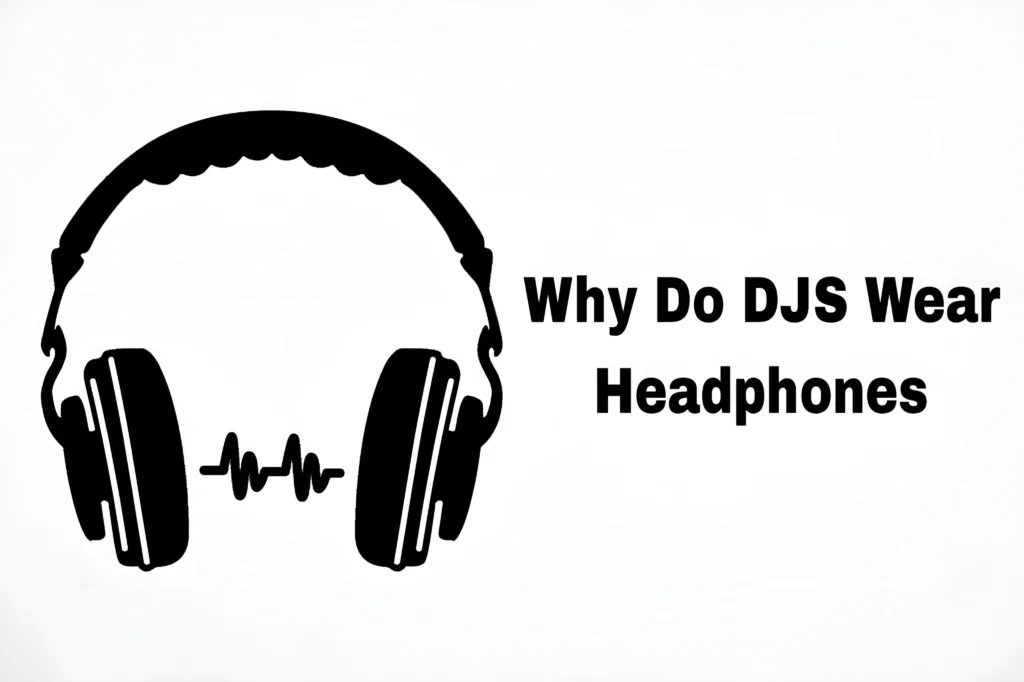Why Are My Bluetooth Headphones Crackling?
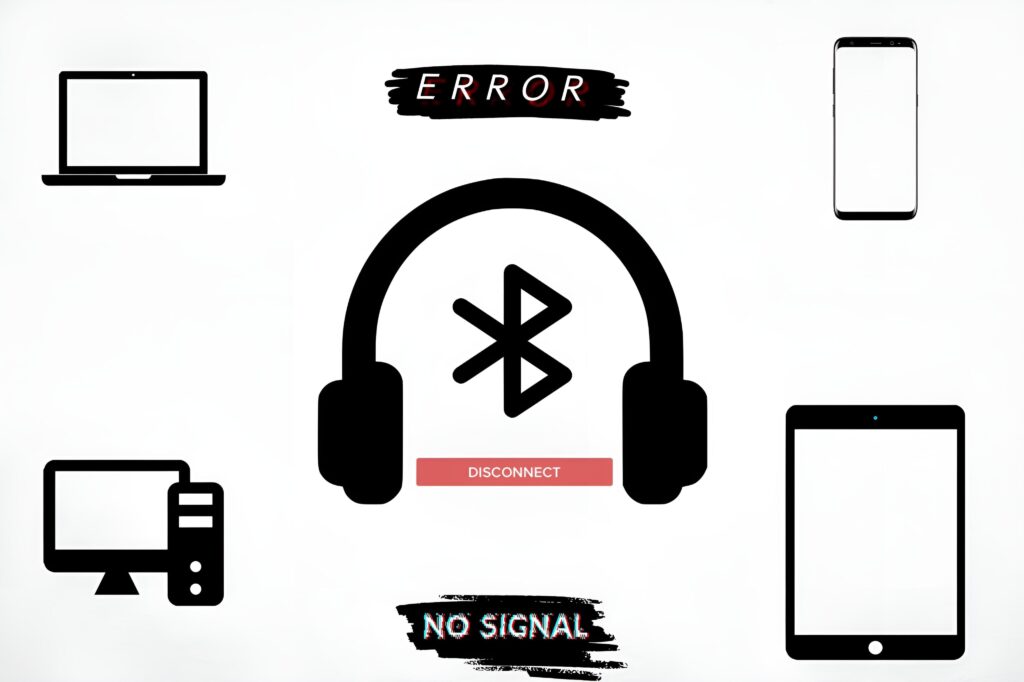
Bluetooth headphones are loved for their portability and the freedom they offer without any wires. But, if you’ve ever noticed crackling or static noises while using them, it can be frustrating. Don’t worry, though! There are several common reasons why this happens. Let’s go over them, along with easy solutions you can try.
1. Wireless Interference
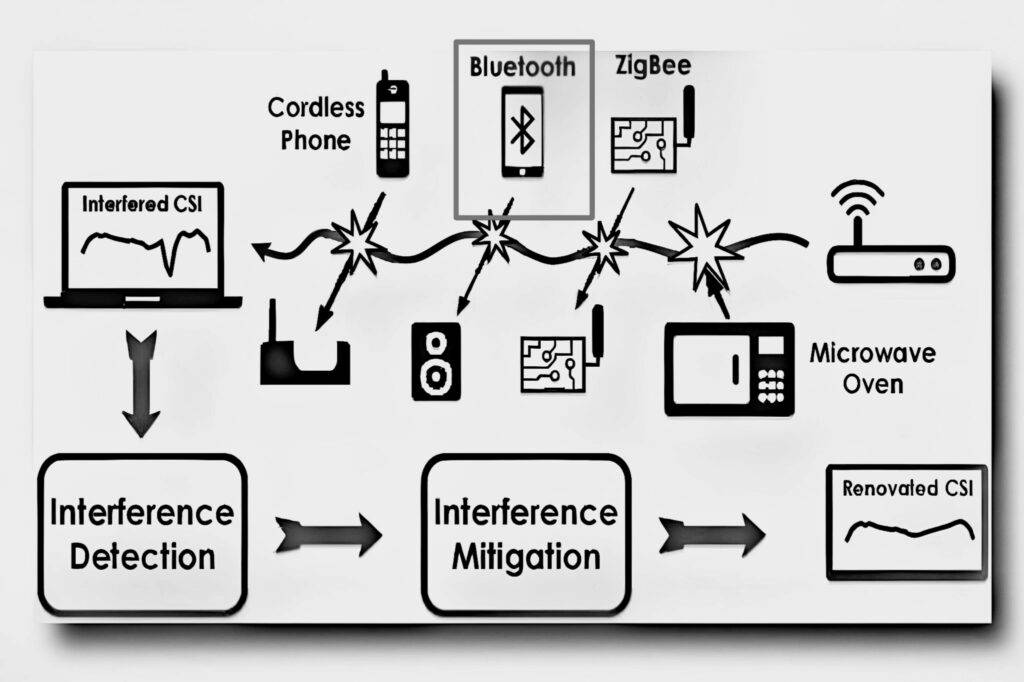
| Issue | Solution |
|---|---|
| Bluetooth works through radio waves, which means other wireless devices or even physical objects can interfere with the signal. | Move away from other electronic devices like Wi-Fi routers, microwaves, or even metal objects. Try using your headphones in a different area to see if the crackling stops. |
2. Low Battery

| Issue | Solution |
|---|---|
| When your headphones’ battery gets low, the Bluetooth connection can become unstable, causing crackling sounds. | Fully charge your headphones and check if the crackling continues. It’s a good idea to keep your headphones charged regularly to avoid this problem. |
3. Device Compatibility

| Issue | Solution |
|---|---|
| If your headphones and the device you’re using aren’t fully compatible, this can cause connection issues, leading to crackling sounds. | Make sure your headphones are paired with a compatible device. Also, try to keep both your headphones and device close to each other, avoiding any obstacles. |
4.Physical Obstructions
| Issue | Solution |
|---|---|
| Objects like your body or walls can block the Bluetooth signal, making the connection weaker and causing static or crackling. | Keep your headphones and device close together and ensure there are no obstacles in between to maintain a strong signal. |
5. Signal Interference from Other Devices
| Issue | Solution |
|---|---|
| If there are other Bluetooth devices around, they could interfere with your headphones, causing crackling or dropouts. | Turn off other Bluetooth devices nearby or move away from them to reduce interference and improve your connection. |
6. Software or Firmware Issues
| Issue | Solution |
|---|---|
| Outdated software or firmware on your headphones or device can lead to connectivity problems, including crackling noises. | Make sure both your headphones and device are updated with the latest software or firmware. This can solve many connectivity issues. |
7. Hardware Problems
| Issue | Solution |
|---|---|
| If there’s an issue with the hardware inside your headphones, it can cause crackling sounds. | Contact the manufacturer for support or consider getting your headphones repaired or replaced if they’re still under warranty. |
8. Environmental Factors
| Issue | Solution |
|---|---|
| Extreme temperatures or high humidity can affect how well Bluetooth works, leading to crackling or connectivity issues. | Try to keep your Bluetooth headphones away from extreme weather conditions. This will help maintain their performance. |
Conclusion
Crackling sounds in Bluetooth headphones can be annoying, but don’t worry – there are simple fixes! By identifying the cause of the issue, keeping your devices updated, and avoiding environmental problems, you can enjoy a better wireless listening experience. If you still face issues, consider reaching out to the manufacturer or a technician for further help.
FAQ
1. Why do my Bluetooth headphones crackle?
Crackling or static noises in Bluetooth headphones are usually caused by wireless interference, low battery, or physical obstructions. Other issues like outdated firmware or device incompatibility can also lead to poor sound quality.
2. How can I stop my Bluetooth headphones from crackling?
To fix crackling sounds, try the following:
Move away from other electronic devices to reduce interference.
Fully charge your headphones to ensure a stable connection.
Keep your headphones and device close to each other, avoiding physical obstructions.
Update the firmware of your headphones and your device.
3. Can low battery cause Bluetooth headphones to crackle?
Yes! When your headphone’s battery is low, the Bluetooth connection can become unstable, leading to crackling or dropping of the sound. Always ensure your headphones are charged.
4. How do I fix Bluetooth interference causing crackling?
Bluetooth can be interfered with by devices like Wi-Fi routers, microwaves, or even other Bluetooth devices nearby. To minimize interference, move your headphones away from such devices and try using them in a different area.
5. Is there a specific range I should maintain between my Bluetooth headphones and device?
Yes, try to keep your Bluetooth headphones and the paired device within a reasonable range (usually within 30 feet or 10 meters). Physical barriers, like walls or your body, can weaken the Bluetooth signal, causing crackling.
6. Can environmental factors cause crackling in Bluetooth headphones?
Yes, extreme temperatures or high humidity can negatively affect Bluetooth performance. Avoid exposing your headphones to extreme weather conditions to maintain optimal performance.
7. Why does my Bluetooth headset crackle when I’m using multiple devices?
If you have multiple Bluetooth devices nearby, they may interfere with each other, causing connection issues and crackling. Turning off or moving away from other Bluetooth devices can help reduce interference.
8. What should I do if my Bluetooth headphones are still crackling after trying these solutions?
If the issue persists, it may be due to a hardware malfunction or a deeper software issue. Consider contacting the manufacturer or taking your headphones to a technician for repair or replacement.