Headphone Comparison Tool: How It Helps You Choose the Best Headphones
Choosing the right headphones can be tricky. With so many brands and models, it can be hard to know which is best for you. That’s where the Headphone Comparison Tool comes in. It makes comparing headphones easy and helps you make the right choice.
In this post, we’ll explain how the Headphone Comparison Tool works and how it can help you find the perfect pair of headphones. Plus, we’ll talk about the website View Best Headphones, which created this tool and plans to keep improving it.
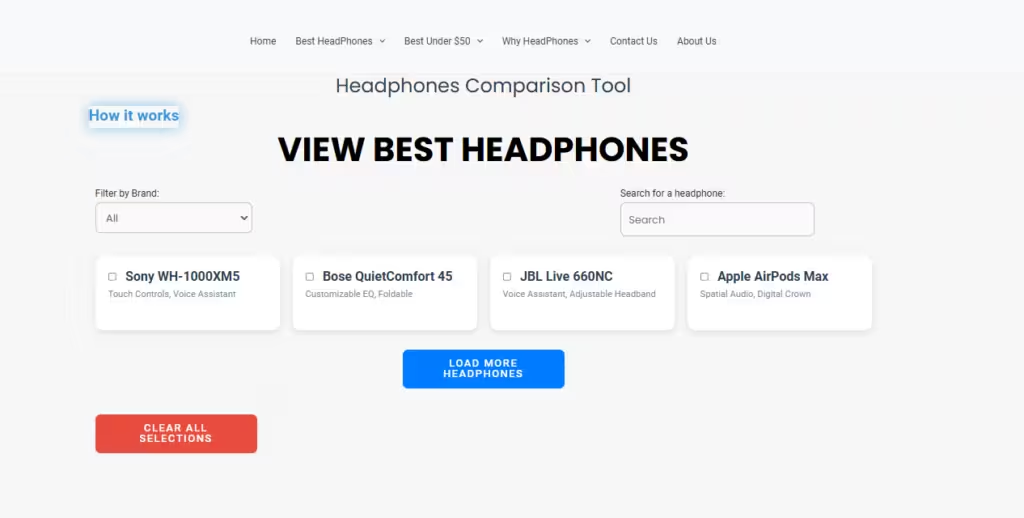
What is the Headphone Comparison Tool?
The Headphone Comparison Tool is a special online tool that lets you compare different headphones. It shows you the important features of each headphone, like battery life, noise cancellation, and weight, so you can see which one is the best for you.
How Does It Work?
Here’s how the Headphone Comparison Tool works:
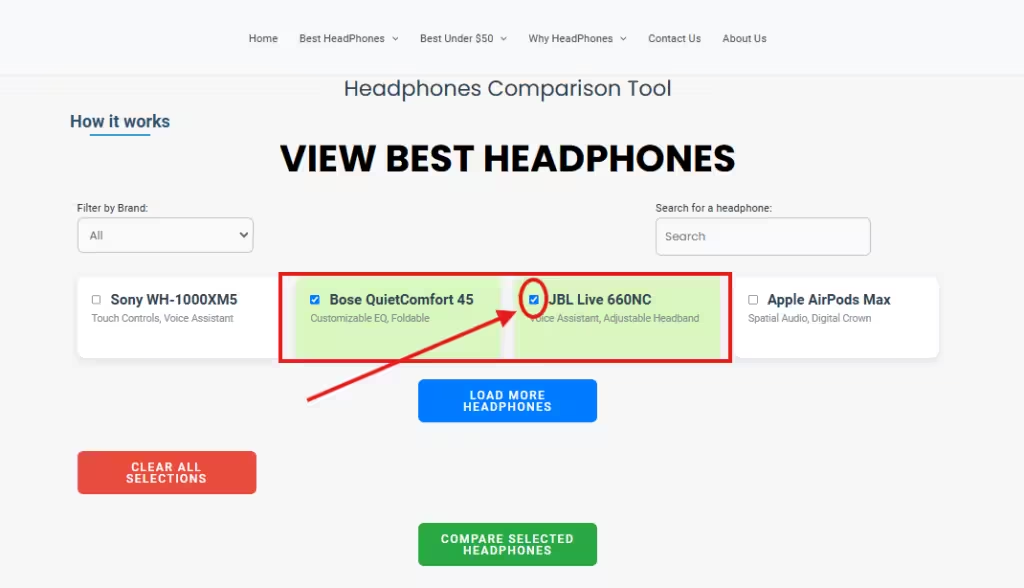
1. Filters to Narrow Down Your Choices
The tool helps you find headphones by allowing you to filter the list based on certain things. You can choose:
- Brand: Pick your favorite brands, like Sony, Bose, or JBL.
- Search by Name: Type in the name of a specific headphone you want to look at.
2. View a List of Headphones
Once you’ve picked your filters or searched for a headphone, the tool will show you a list of matching headphones. Each headphone will have important details like:
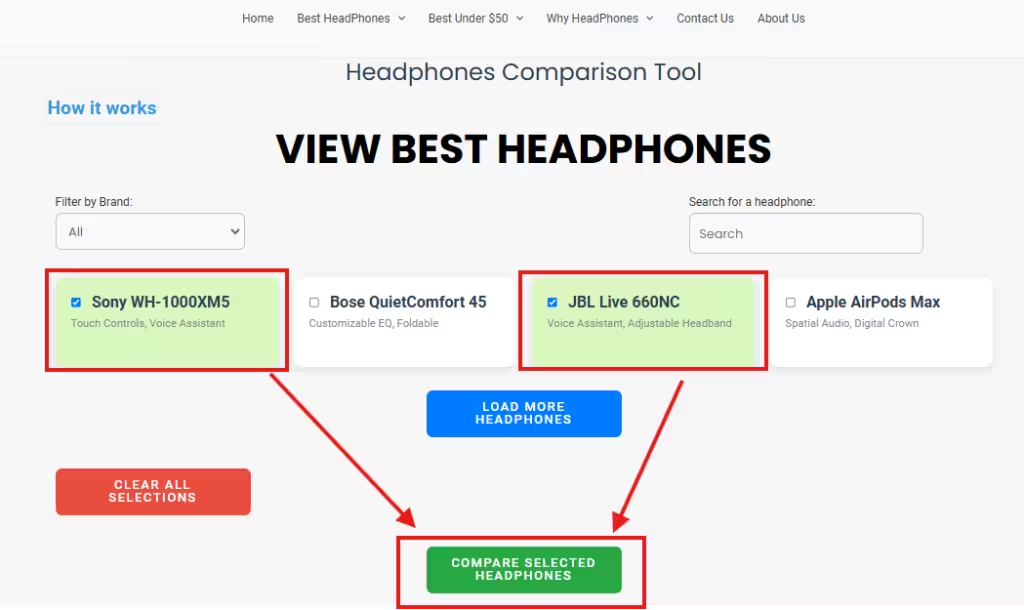
- Name
- Features
- Battery Life
- Weight
- Connectivity (e.g., Bluetooth or wired)
You can select the headphones you want to compare by checking the box next to them.
3. Compare Two Headphones
Once you’ve chosen two headphones, you can click the “Compare Selected Headphones” button. A table will show up comparing the two headphones side by side. The table includes important details like:
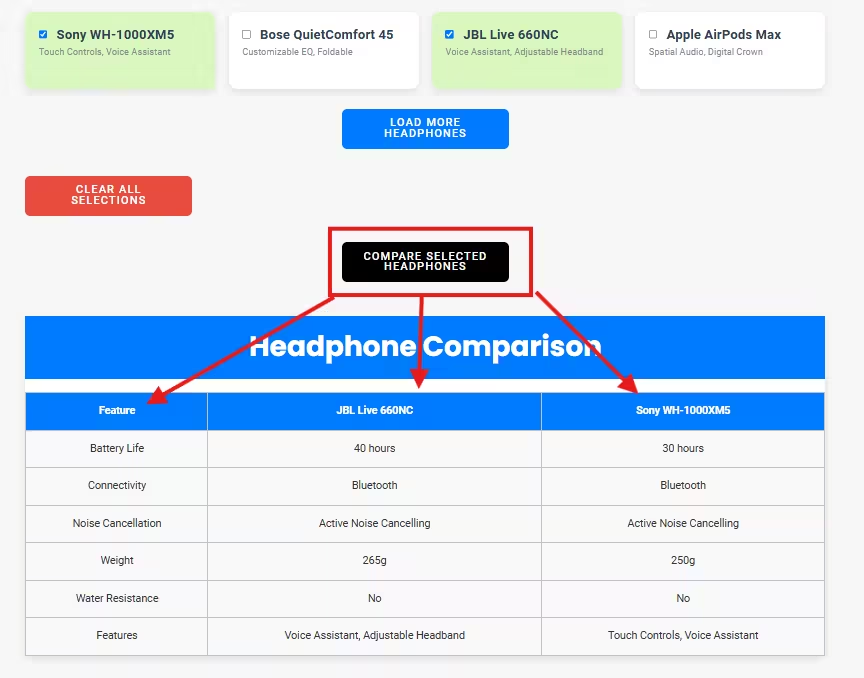
- Battery Life
- Noise Cancellation
- Weight
- Water Resistance
- Features (like touch controls or voice assistants)
This helps you see the differences and decide which one you like better.
4. Clear Selections
If you want to start over, there’s a Clear All Selections button. This resets everything so you can choose new headphones.
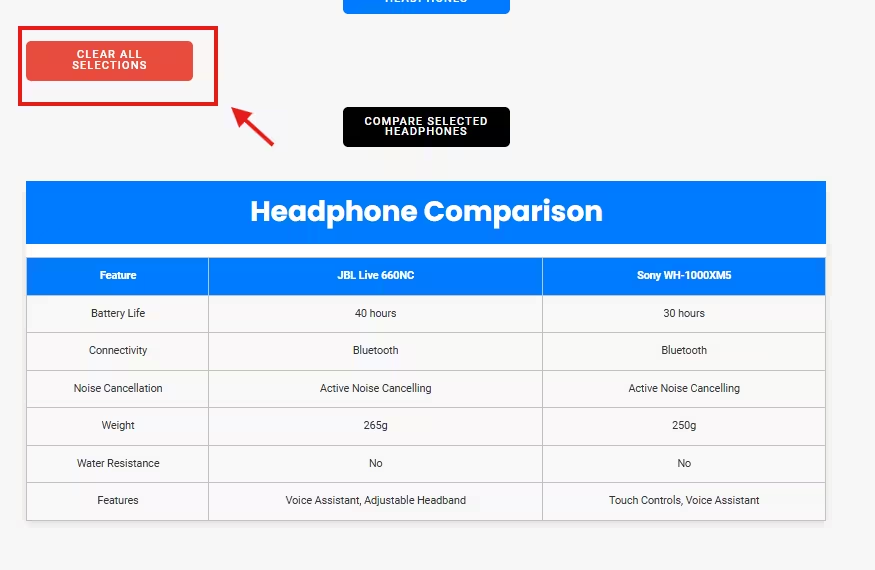
5. Load More Headphones
If you want to see more headphones, you can click Load More Headphones. This lets you see more options without getting overwhelmed.
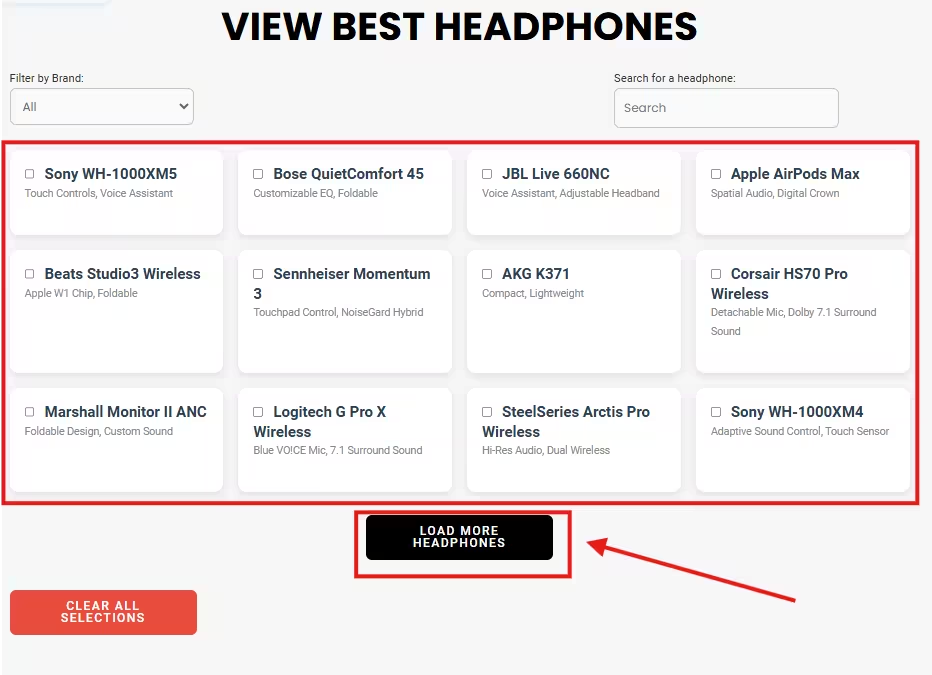
6. Mobile-Friendly
The tool works on both phones and computers, so you can use it anywhere.
Who Created the Tool and How Will It Improve?
The View Best Headphones website created this tool to help people find the best headphones. They want to make shopping for headphones easier by showing you all the important information in one place.
View Best Headphones is always working to make the tool better. Some things they plan to add in the future are:
- More Brands: They’ll keep adding more brands and models of headphones.
- Better Comparisons: They might add more details, like sound quality ratings or customer reviews.
- User Feedback: They plan to listen to users’ suggestions to improve the tool.
Why Use the Headphone Comparison Tool?
Here’s why you should try using the Headphone Comparison Tool:
- Saves Time: Instead of looking at many websites, you can find and compare headphones in one place.
- Helps You Choose: The comparison table shows the differences between headphones, so you can pick the best one for you.
- Easy to Use: The tool is simple to use, even if you know little about headphones.
- Up-to-date Information: All the details are up-to-date, so you get the latest information on the headphones.
Conclusion
Finding the right headphones doesn’t have to be hard. The Headphone Comparison Tool from View Best Headphones makes it easy to compare headphones and find the best one for you. Whether you need noise cancellation, long battery life, or great sound, this tool helps you make the best choice.
As View Best Headphones keeps improving the tool, it will keep getting better. So next time you shop for headphones, use the Headphone Comparison Tool to find the perfect pair!
FAQ
1. How do I compare headphones using this tool?
First, select two headphones by checking the box next to them. Then, click the “Compare Selected Headphones” button. You’ll see a table that compares the important features of each headphone side by side.
2. Can I compare more than two headphones?
No, you can only compare two headphones at a time. If you want to compare more, you can clear your selections and choose new headphones.
3. Can I filter the headphones by brand?
Yes! You can filter the headphones by brand, such as Sony, Bose, JBL, and others. This helps you find the headphones you’re most interested in.
4. Can I use the tool on my phone?
Yes! The Headphone Comparison Tool works on both phones and computers, so you can use it wherever you are.
5. How do I find more headphones?
You can click the “Load More Headphones” button to see more options. This will help you explore even more headphones.
6. What should I do if I make a mistake or want to start over?
If you want to reset everything, just click the “Clear All Selections” button. This will remove your current selections so you can start fresh.




